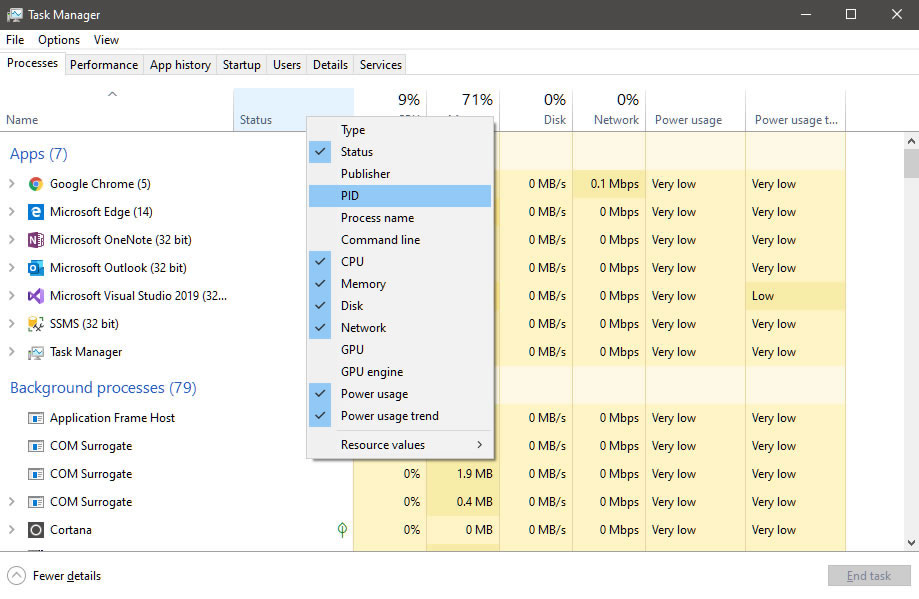I recently had two processes conflict over utilization of port 443 on one of my Windows 7 machines. I knew which process I wanted to let run, but I had no idea what program was conflicting with it. Here's how I found the conflicting process by ID and name:
I first ran the command netstat -an0. (This needs to be run from a command prompt running with admin rights).
That gave me a list of all listening ports. Ports are shown after each I.P. address.
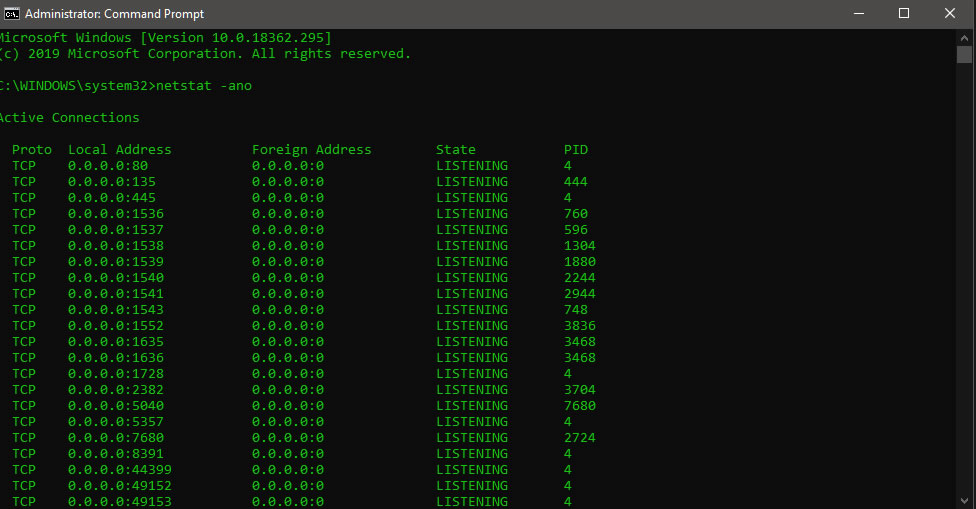
Once I had that I needed to find the process name from the ID. Task manager can show that. You need to change some default settings though. With task manager open, right click on the column headers and then check PID, Process Name, and Command Line. PID will let you match the process ID you are searching for. Process Name will help you identify the program. And Command Line will let you locate the exact program within the file system.