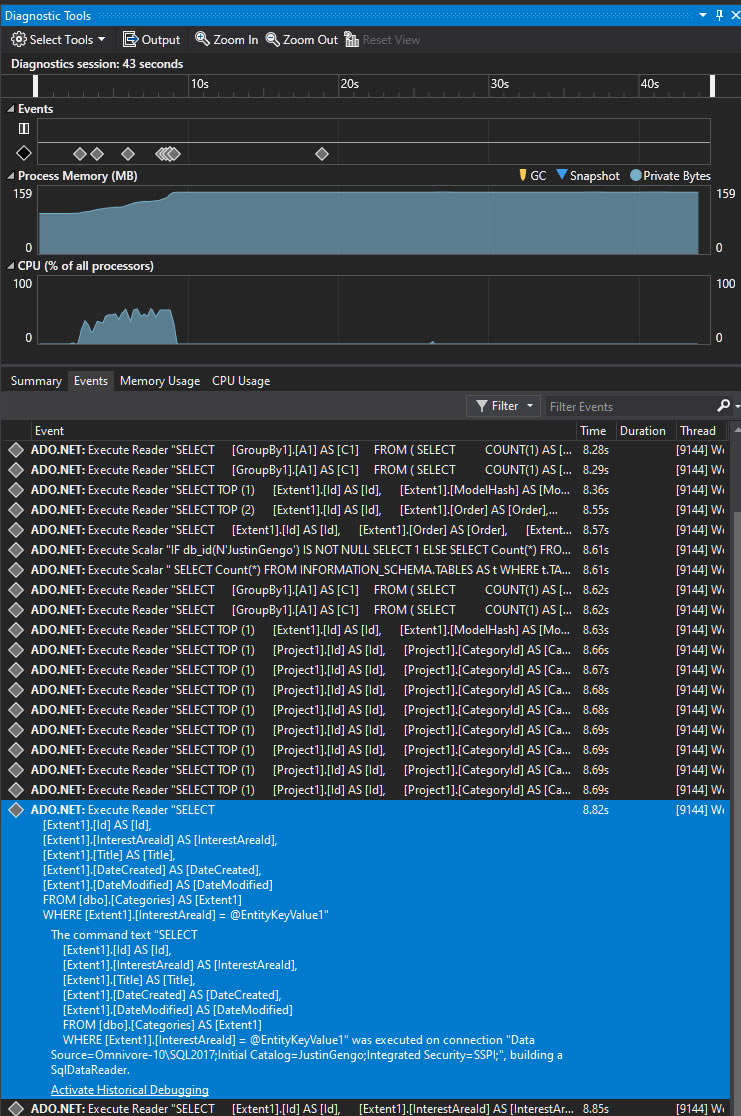
When you start debugging in Visual Studio the Diagnostic Tools window should open by default. If it doesn't go to Tools -> Options and then within Debugging -> General check the box for: Enable Diagnostic Tools while debugging.
On the Events tab of the Diagnostic Tools window you will see ADO.NET events. Click on any of them and you will see the LINQ item's generated SQL.